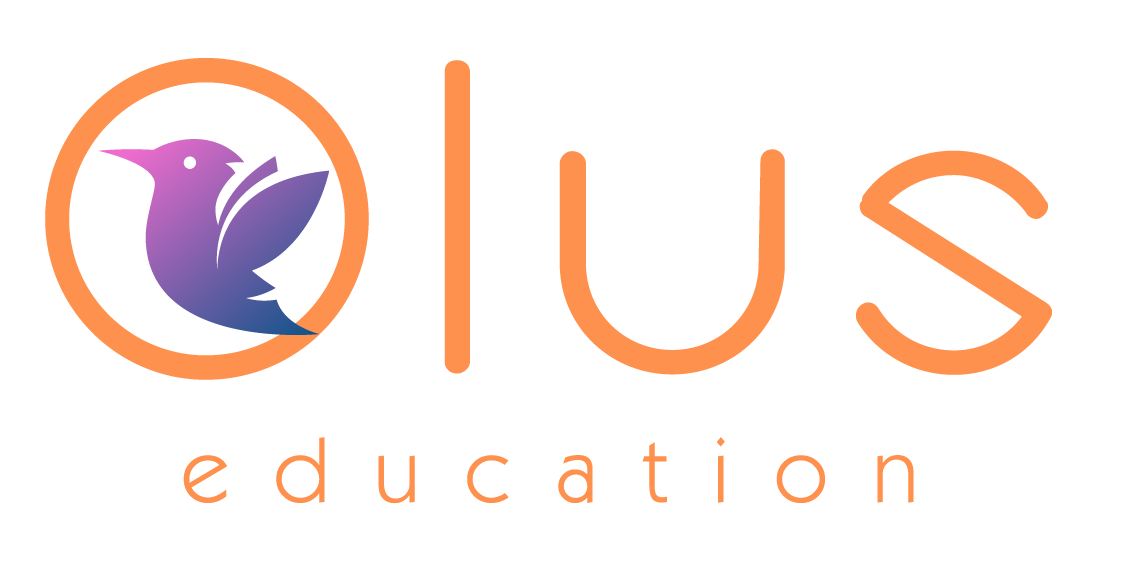Holy Family National School
Getting to the Next Level of Digital Skills at an Advanced School
Holy Family National School had been using Chromebooks, Google Workspace and other core educational apps for many years. Having worked hard to get the school to their current position, the IT coordinator and staff in the school were looking to bring the school to the next level in terms of learning outcomes.
The Challenge
With quite a highly skilled staff and pupils who had been engaged in digital learning for years, the school set some ambitious goals for the future of learning and teaching at the school:
A foundational level of skills among all pupils at an age-appropriate level with regard to their ability to use computers as effective learning tools
Options for integration of technology across core subjects that allowed for self-differentiation (without adding unnecessarily to teacher workload)
Ownership of their own learning for pupils including autonomy to select their preferred app for cross curricular projects
Build ePortfolios with the pupils to showcase their work throughout primary school (with older pupils to begin with)
Create a clear progression of skills and in-depth digital learning plan across the school that they could realistically hope to achieve.
However, the greater the ambition the greater the workload and infrastructure required to deliver it.
The Solution
The pupils and staff would leverage the opportunities presented by pupil-led learning to increase the impact on learning, enable teachers to ‘facilitate’ more than ‘teach’, and give pupils greater autonomy.
Groups of pupils began with Olus Education’s ‘Essentials’ support, ensuring that those pupils and their teachers were using the same language and methodologies when it came to using their Chromebooks as a learning tool. Some pleasant surprises were met here in terms of proficiencies which pupils believed they held and then learning that there was more to the devices than they were aware. Before they knew it, the pupils were moving into their Google Workspace support. As they became increasingly familiar with this new way of learning within relatively familiar learning areas (i.e. Chromebooks and Workspace), classes began to leverage the portals in different ways to help the teachers build more dynamic learning environments with more ambitious learning outcomes.
As they entered ‘Stage 2’ of their support with Olus Education, they swiftly moved into creating cross curricular projects using Adobe’s video editor (Creative Cloud). They built these video projects with one eye on the Google Workspace courses they had already completed, with a clear plan to loop back into Google Workspace and move to the next stage there - building ePortfolios. Increasingly the pupils have taken ownership of their learning as the leadership in the school were enabled to build a clear, progression-based plan safe in the knowledge that the staff and pupils had everything they needed to deliver on it.
The Results
Aspects of the digital learning plan at Holy Family NS are now on track to achieve the five goals listed above. Their plan features some of the best education apps available including Google Workspace’s suite of apps, Adobe Creative Cloud Video, Scratch coding and more. Some teachers have moved quickly to a fully pupil-led approach to digital learning, enabling them to leverage the learning portal to facilitate learning in different ways (e.g. working with differentiated groups).
Response from the School
“As a teacher who has worked in class and on the supplementary ed team, I have seen many changes in technology and the use of technology in teaching, learning and assessment. I always saw the potential for learning and the power of these tools when used properly, like any educator trying to introduce new ways of engaging with the curriculum, there were challenges. Especially in our early adoption of devices such as tablets and then the introduction of Chromebooks. I have a background in ICT and an honours degree in computers and I met barriers, there are many schools around the country who brought in new ways of learning like we did. I believe every school should have good broadband and good devices, a number of ICT experts, trained and qualified. In many schools the teachers who take up the ICT coordinator roles are full of passion and need to upskill as they progress. With Olus, you have that ICT expert - on the screen. I see the pupils consuming, creating and presenting alongside the Olus portal. I could have saved a lot of time and energy if our school had Olus for the duration of the journey. I’d recommend Olus to any school - whether at the start of their tech journey or if you consider your school to be advanced, like ours.”
Mark Boggins, Assistant Principal
“The Olus system was a pleasure to use. Pupil learning was self directed which suits a sixth class as they are mature enough to take responsibility for their own learning. Pupils loved the fact that they could all learn at their own pace which meant that some, who were quite capable could fly ahead and some, who wouldn't be as technology literate could take their time and work at a slower pace.”
Aidan Hill, 6th class teacher
“We have enjoyed using Olus and it has been very helpful to getting to know how the Chromebooks work and we loved creating.”
6th class student
“I have found the Olus system very accessible for all the students in my class. It is a great course for the students to get a flavour for coding and enhance their Chromebook skills.”
Jessica Harlow, 6th class teacher
Schedule a Free Demo
Schedule a free 10 minute walkthrough of the Olus learning portal to see how everything works. No commitment necessary!